This is a basic overview of GEDmatch.
Lately, I’ve been evaluating DNA matches using visualization tools on GEDmatch. Fortunately, I worked in cytogenetics for several years, so I was able to learn the tools available for matching DNA segments at the chromosome level.
The example below displays my DNA heritage mapped to each chromosome.
Admixture Heritage and Chromosome Painting
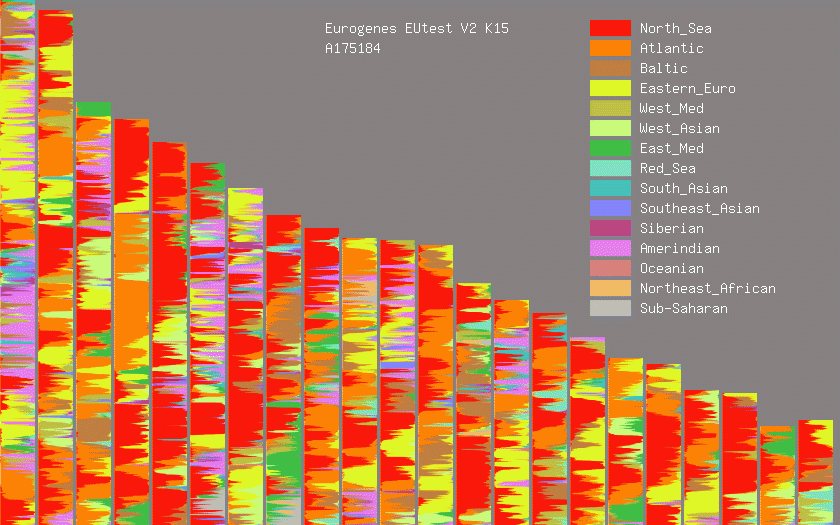
What is GEDmatch?
GEDmatch provides DNA and genealogical analysis tools for amateur and professional researchers and genealogists. DNA matching and visualization tools are free to use.
DNA Matching
GEDmatch “One-to-Many DNA Comparison Results” tool displays hundreds of shared DNA matches. Data includes the total centimorgans (cM), estimated generations to most recent common ancestors (MRCA), and contact email. Some users also have a family tree attached — making searching for common relatives much easier.
Finding Shared Matches
The tool for viewing “People who match both kits” is handy for figuring out the possible family line of a DNA match. For example, I was comparing a DNA cousin, Jan Mares in the Czech republic, with other known relatives. Below is a partial list where I found a known Janda cousin who also matched with Mares and Pavlicek relatives.
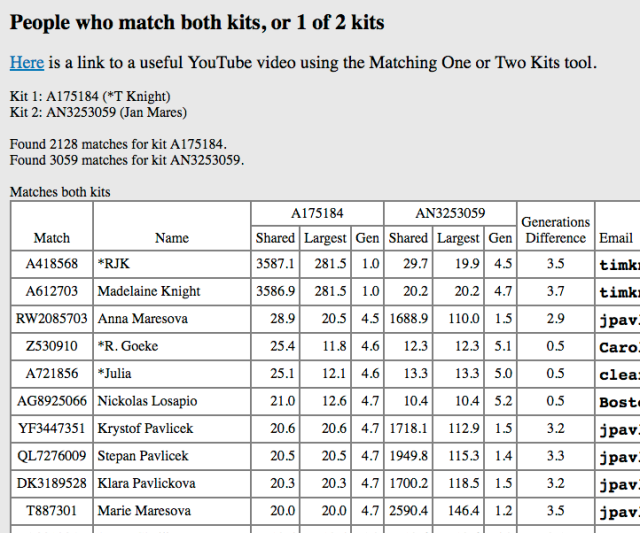
Example of DNA matches on the same location on the Q-arm of chromosome 17. Each number is a different user matching to my DNA. The pink color indicates that the DNA segment match is <5 centimorgans. The tan vertical line shows the location of the centromere.
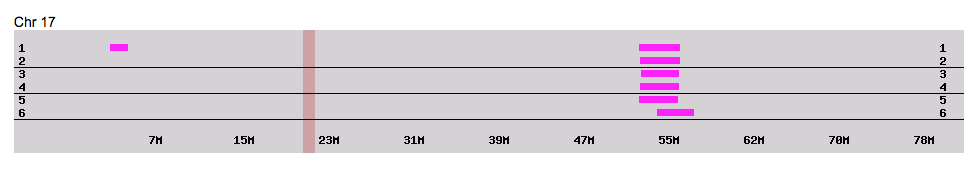
The DNA matches at the same location indicate that these individuals probably share a common relative. Longer segments are typically associated with closer relatives. See the next example.
DNA match with my daughter and a 4th cousin. The DNA confirmed the paper trail.
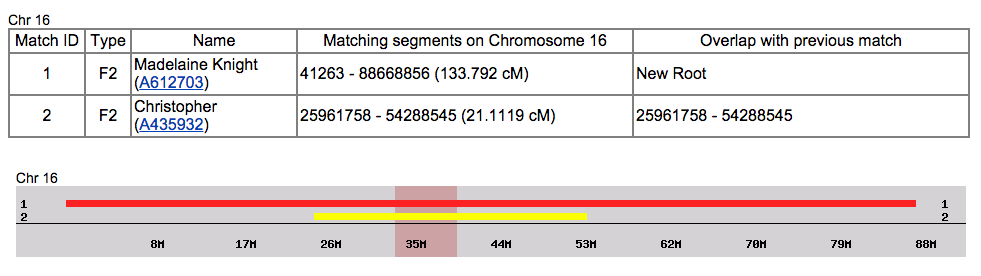
Uploading your DNA data to GEDmatch
After you have your DNA tested, by AncestryDNA, 23andme, FamilyTreeDNA or another service, then you can upload the raw DNA file to GEDmatch – at no cost. Then you can use various analysis tools to discover more about your ethnicity and find matches to cousins (who used different testing services).
Getting started…
First, register as a GEDmatch user. Next, upload your raw DNA file. Wait a few days for the database to be updated. Start using the online tools to compare your DNA to others.
Register as a new user
GEDmatch is at https://www.gedmatch.com
Registration requires your name, email and a password of your choice.
Click HERE to register.
Upload the raw DNA file.
First, you must download the raw DNA file from the testing company. This is a free service, but can take a little time since the file is large. Next, you will upload the zipped raw DNA data file to GEDmatch. See links below.
| Raw DNA file Uploads |
| Generic Upload FAST |
| 23andMe fast & easy |
| Do NOT open or un-zip raw DNA data files before uploading. |
GEDmatch Tools for comparing DNA matches
After a couple of days of processing, the DNA data will show up in the GEDmatch database. You will be assigned a kit number and can use a generic name if you like (for privacy). Once logged into GEDmatch, you will be able to view DNA matches using the ‘One-to-many’ matches tool.
After selecting people to compare, I like to check to see how closely related we are. So I use the Generations Matrix Comparison. In the chart below are several 4th cousins (yellow) and my daughter (shown in green). MRCA = most recent common ancestor.
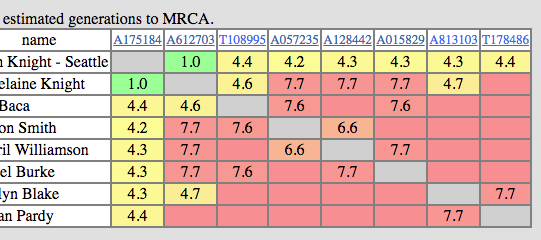
A Variety of DNA Comparison Tools
GEDmatch has analysis tools for autosomal DNA comparison, plus visualization of matches using a chromosome browser, clustering, and compact segment mapper. The phasing and triangulation tools are helpful for advanced users (Phase 1 – $10 monthly fee). There is an easy-to-use tool for checking to see if your parents are related. The Admixture (heritage) tool can be useful for finding out where your relatives came from.
The ‘One-to-one’ compare tool is helpful for verifying a DNA match with a cousin.
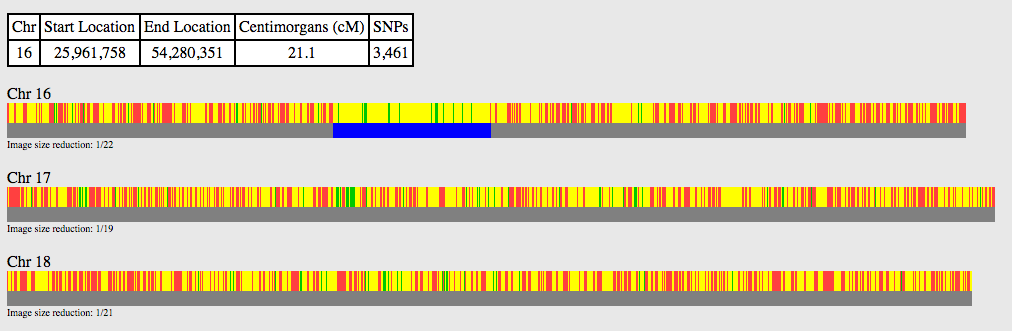
A fun tool to try is the 3D Chromosome Browser.
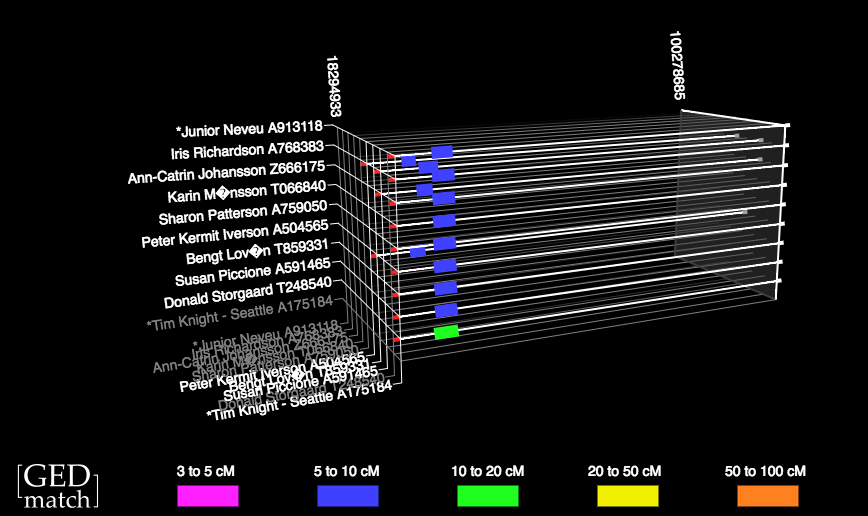
Note how the DNA segments match in the same location on chromosome 15. This was a sample of possible relatives from Scandinavia. This is called a ‘pileup area‘ – where several people share DNA segments associated with common relative, many generations back.
Hunter-Gatherer vs. Farmer
Shows the ancient origins of your ancestors.
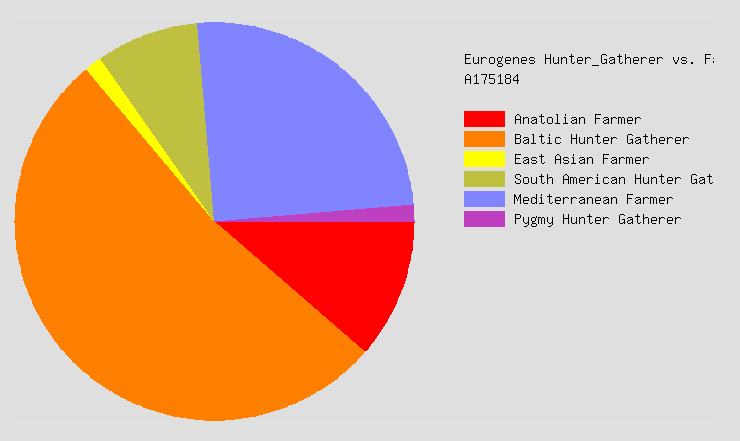
This chart shows that I am mostly hunter-gather, including South American, plus a fraction of pygmy hunter gather. I guess my relatives liked to forage for their food. The Baltic hunter gather is from my mom’s family, who has Czech heritage.
DNA Segment Mapper
Try mapping DNA of cousins using the compact segment mapper. The results below display 12 relatives matching my DNA on 22 chromosomes (excluding X, Y). Longer segments indicate more shared DNA.
Dark Blue is my mom, and light blue is my daughter. Red is my great-uncle and orange is his son — my 1st cousin 1x removed.
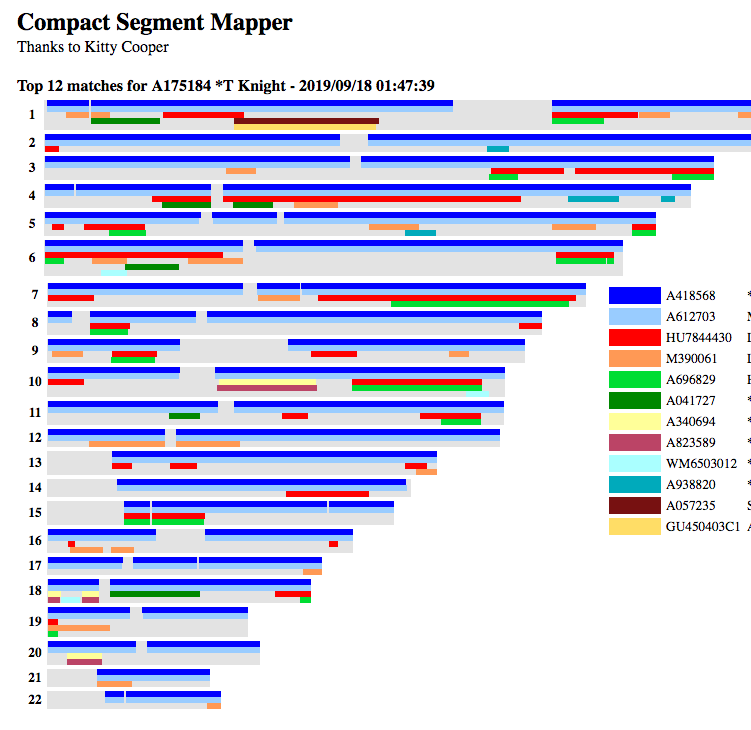
Learning to use GEDmatch
Some tools on GEDmatch are easy to use, like finding DNA matches or predicting if your parents are related. Other tools are complex and take some time to understand. Fortunately there are online tutorials and YouTube videos to help.
The Take Away Message…
Once you have your DNA tested, please upload the raw DNA file to GEDmatch. It’s free, fun to use, and will help you discover new cousins and information about your origins.
Have fun.
Tim Knight

